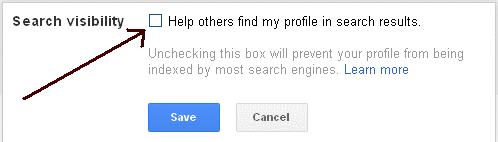We all know that Google Plus is the new social networking site as Facebook having many great features. They even provides feature to hide your profile in Google Plus. This will make your privacy secure from other friends or any one. Hiding Google Plus Profile is quite easy to do but as Google+ is new many are unaware of how to do this. Let see how to do it in Google Plus Search engine
How To Hide Your Google+ Profile ?
- Log in to Google Plus Account
- Click on Profile Button on right top
- Now click on "About" and then "Edit Profile"
- Now Scroll at the bottom and you will see "Search Visibility" click on that
- Al last uncheck on “Help others find my profile in search” and the Save it
Hiding Google+ Profile From Google Search Engine : Conclusion
So friends, I hope you enjoyed this article and if you have any problem or want to share your own views then please do comment for "How to Hide Your Google Plus Profle"